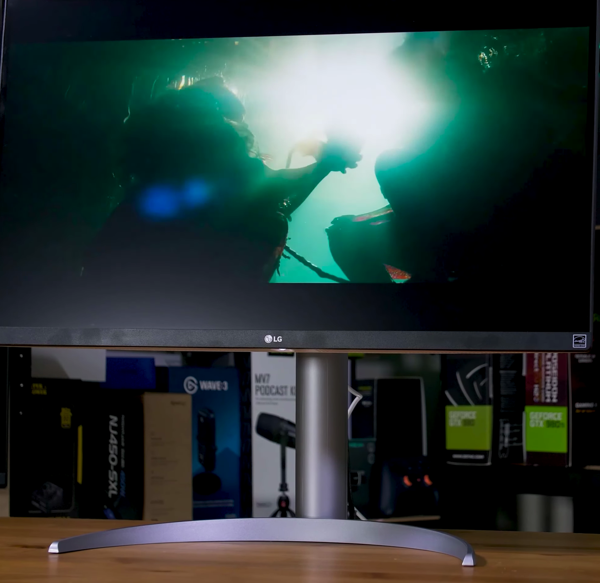Note: As an Amazon Associate I earn from qualifying purchases.
My impressions of the LG UltraFine 27UP850N-W 4K IPS Monitor (2024)
Introduction
For my workspace I recently purchased the LG UltraFine 27UP850N-W 4K Monitor. I like to take photos and game on the side - this monitor quite helps for both with precise image editing and playing the latest games.
Specifications
| Property | Value | Property | Value |
|---|---|---|---|
| Screen Size | 27 Inches | Display Resolution Maximum | 3840 x 2160 Pixels |
| Brand | LG | Special Feature | Color Weakness Mode, Dynamic Action Sync, AMD FreeSync, Dual Controller, HDR10, Black Stabilize… |
| Refresh Rate | 60 |
Photos
Click on photos to enlarge them:
Prices
Check prices of the LG UltraFine 27UP850N-W 4K Monitor White on:
Visual Experience and Color
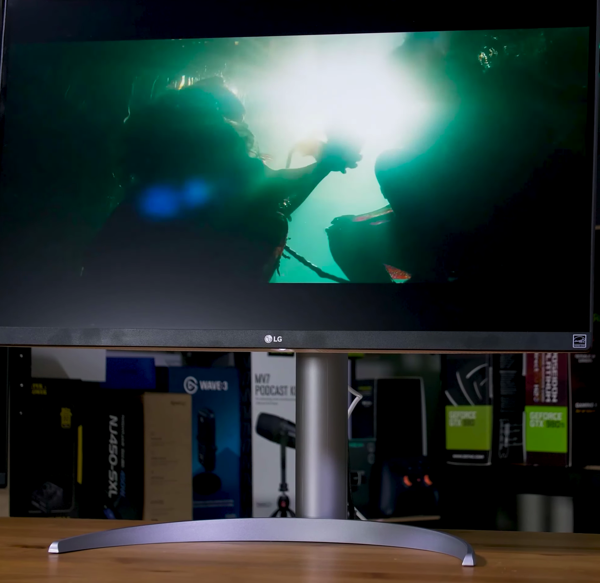
When evaluating the LG UltraFine 27UP850N-W 4K Monitor, its visual experience and color accuracy stood out. The IPS 4K panel delivered impressive detail and clarity. As a photographer and occasional gamer, I required a display that met my professional image editing needs and provided entertainment for casual gaming sessions.
Here are my observations about the visual elements:
Color Fidelity: 95% coverage of the sRGB spectrum makes this monitor not just good, but great for tasks where color accuracy is critical, like photo editing and graphic design.
VESA DisplayHDR 400: This monitor feature offers a brightness level of 400 nits, enhancing image quality with HDR compatibility. It delivers vibrant graphics but may not meet the highest HDR standards sought by professional video editors.
Wide Viewing Angles: Thanks to the IPS technology, viewing angles are generous, reducing color shifts when not sitting directly in front of the screen—a plus for those collaborative moments when you’re sharing work with a colleague or friend.
There are a few minor drawbacks, though:
At a 27-inch screen size, text in 4K resolution may be too small for some users, potentially causing eye strain.
The HDR experience, while a step up from SDR, doesn’t quite match the higher-end HDR performance seen in some other displays. This won’t be an issue for most users, but for HDR video aficionados, this might be a point of contention.
To sum up, the monitor’s color accuracy and detail are its key features. The 27-inch size and 4K resolution make photo editing easier, allowing me to accurately see colors for final prints. AMD FreeSync integration in gaming eliminates screen tearing, ensuring smooth and vibrant visuals.
For general users and professionals seeking accurate color representation and crystal-clear images, the LG UltraFine 27UP850N-W monitor is an excellent choice. Although it has some restrictions, this monitor excels in delivering vibrant brightness, a wide color gamut, and an engrossing visual experience for most scenarios where such features are essential.
Connectivity and User Interface

When evaluating the LG UltraFine 27UP850N-W 4K Monitor, I appreciate its technical features for improving my computing experience. With multiple devices in my setup, connectivity versatility is essential. This monitor delivers with various options:
USB Type-C port delivers 90W power.
HDMI and DisplayPort inputs
USB 3.0 ports for peripherals
I love using USB Type-C for charging my laptop and transferring data and display signals with a single cable. However, I’ve encountered some issues. Initially, I had trouble updating the firmware and connecting to USB ports. After troubleshooting, which included restarting my system and switching to a Thunderbolt 4 cable, the USB ports worked again. It was an unexpected issue and something to be aware of for those heavily relying on these features.
Moreover, the monitor comes with two USB ports at the back, expanding its connectivity options. These ports are handy for linking peripherals like keyboards and external storage drives. However, they only provide 1 amp each, which may fall short for certain devices such as Qi chargers. This is a potential improvement area for future LG monitor models.
From a user perspective, the on-screen control software offers simple screen adjustments and customizable workspaces. However, using the on-screen menu required some getting used to and wasn’t overly intuitive. Feedback online suggests potential compatibility issues with macOS, specifically concerning the OnScreen Control app, which is a concern for Mac users.
Here are the main points I learned:
Pros:
One cable for data transfer, power supply, and display
This device offers various connection methods: USB-C, HDMI, and DisplayPort.
This device includes a USB hub for connecting extra gadgets.
Cons:
Initial firmware and connectivity issues with USB-C
USB ports providing only 1 amp may not effectively power all devices.
The OnScreen Control software may encounter issues on certain operating systems.
As for the ergonomic stand, it enhances convenience by enabling easy height, tilt, and pivot adjustments. Its flexible design and ergonomic features make this monitor suitable for professionals seeking ease of use and versatility.
In summary, the LG 27UP850N monitor performs well in connectivity and user experience for my diverse tasks. Although there is potential for enhancements in firmware stability and USB power output, these factors are less important to me.
Gaming and Performance Features

As a gamer and professional, I find the LG UltraFine 27UP850N-W 4K Monitor appealing for several reasons. The monitor supports AMD FreeSync, which is particularly beneficial when paired with compatible graphics cards. With this feature, I’ve observed noticeable improvements in gameplay, such as reduced screen tearing and stuttering – elements that are vital in fast-paced games where every frame counts.
Let’s consider a quick rundown of the gaming and performance features:
AMD FreeSync
Dynamic Action Sync for reduced input lag
Improves visibility in dark environments - Black Stabilizer.
Customized game modes for different genres
Hardware Calibration for optimal color performance
While using AMD FreeSync, it’s important to mention that this technology works best with an AMD graphics card. For me, it functions smoothly, providing a consistent gaming experience with minimal input lag and tear-free visuals.
The Dynamic Action Sync provides a significant improvement for gamers. This feature noticeably reduces input lag, resulting in nearly instantaneous on-screen reactions – an essential advantage in competitive gaming.
The Black Stabilizer: enhances dark scenes in games without overexposing the whole image, enabling better enemy detection.
Now, the monitor’s refresh rate is limited to 60Hz. This is sufficient for most gamers but falls short of what serious gamers and professionals prefer. They opt for monitors with higher refresh rates for smoother action.
I haven’t used the Hardware Calibration feature on my monitor yet since I’m not a professional content creator. However, knowing that it’s available makes me trust the monitor to display accurate colors when needed.
While I’m using the gaming features, I encountered issues with the OnScreen Control software. It wasn’t a major problem but caused a delay during setup.
To summarize, the LG 27UP850N-W monitor’s gaming features enhance my overall experience for both work and play. Its capability to convert standard content into HDR video on the fly makes it a versatile option, even if it doesn’t rank first for dedicated gaming enthusiasts.
Design and Ergonomics

When evaluating the LG UltraFine 27UP850N-W 4K Monitor, I find its design and ergonomics commendable despite minor issues. Here’s a summary:
Pro: A 27-inch display offers an optimal balance between desk space utilization and visual immersion.
Pro:*USB Type-C connectivity** with 90W power delivery simplifies the setup by reducing cable clutter.
Pro: The ergonomic stand offers flexible adjustments for height, tilt, and pivot, which is fantastic for maintaining a comfortable posture during long hours of work or play.
Con: One potential drawback of the screen is its bright display, which can make it difficult to use outdoors or near windows due to glare. This can be a significant concern for those who frequently utilize their device in such environments.
Con: The stand, unfortunately, is a notable Con when it comes to assessing the monitor’s overall build quality. Despite its impressive construction, the stand feels less sturdy compared to what one would expect from such a high-quality device.
When using the monitor, its thin bezels make the screen seem larger. The contemporary design suits home offices. I’m drawn to the ergonomic stand’s functionality. It enables adjusting the screen’s height and angle effortlessly, which is essential for preventing neck strain while working in various positions.
One aspect to note is the monitor stand’s stability. Although the monitor appears durable, the stand may feel less sturdy than desired. While it functions adequately, exercise caution when making adjustments to prevent any accidents.
The USB Type-C port is beneficial for me due to its ability to support a 90W power supply. This feature enables me to charge my laptop directly from the monitor, simplifying desk organization by eliminating the need for additional cables.
Brightness levels are good, but working near a window may cause screen reflections during the day. This isn’t a major issue, but it’s worth considering if you frequently have bright natural light in your workspace.
As a final note, the use of On-Screen Control involves a learning process but leads to intuitive interaction and substantial workflow improvement once mastered.
Overall, my experience with the LG UltraFine 27UP850N-W monitor has been mostly positive. It offers a comprehensive feature set though could use some minor improvements, mainly in the build of its stand. If you seek a monitor that combines form and function for an excellent user experience, this LG model is a strong contender.