Note: As an Amazon Associate I earn from qualifying purchases.
New portable OLED Touchscreen: my experience with the FLEXMIRROR monitor (2024)
Introduction
I recently bought the portable FLEXMIRROR monitor mainly for my travels. The OLED panel’s vibrant display which I saw in the store quite impressed me. The monitor is great for my graphic design work and movie viewing on the go - more on this below.
Specifications
| Property | Value | Property | Value |
|---|---|---|---|
| Screen Size | 13.3 Inches | Display Resolution Maximum | 1920 x 1080 Pixels |
| Brand | FLEXMIRROR | Special Feature | Touch Screen |
| Refresh Rate | 60 Hz |
Photos
Click on photos to enlarge them:
Prices
Check prices of the FLEXMIRROR OLED Portable Touchscreen Monitor on:
Vibrant Display Quality

As a tech enthusiast, I’ve been thoroughly impressed by the OLED panel in the FLEXMIRROR monitor. Here are the visual factors that make it outstanding:
100% DCI-P3 Color Gamut: This monitor covers a wide range of colors, bringing true-to-life hues that are easily distinguishable.
High Contrast Ratio (700,000:1): This display delivers deep black levels, enhancing your viewing experience.
Full HD Resolution (1920 x 1080): This monitor provides clear and sharp images with a resolution of 1920 x 1080 pixels.
The monitor’s vibrant colors and distinct blacks are essential for me. I enjoy seeing accurate shades, which are both bright and true-to-life. This accuracy enhances my viewing experience, particularly when watching high-definition content. For design work, it is crucial to have this level of color precision, and the FLEXMIRROR delivers.
Durability of OLED screens is a topic of debate, but their benefits are worth considering. I’m particularly drawn to the 700,000:1 contrast ratio. This feature enhances image depth, making them seem more authentic. The benefit is most apparent in dark scenes where the high contrast ratio shines, offering clear differentiations between various shades of darkness.
The resolution of 1920 x 1080 pixels is what I consider to be the sweet spot for a 13.3” display. It maintains image crispness without demanding excessive power, which could impact the monitor’s portability. However, despite the brilliance of the OLED screen, there are limitations. It does not support a 4K resolution—something that, at this price point, might be expected by discerning customers. Though I must admit, at this screen size, Full HD still provides an excellent viewing experience.
While the FLEXMIRROR offers vibrant colors and deep blacks, it lacks a protective case and stand, requiring a screen protector to prevent scratches. This accessory expense should be considered when assessing its value for money.
From my perspective, the FLEXMIRROR monitor offers impressive visual performance, making it suitable for graphic design, photo editing, or viewing high-quality video content. However, it’s important to note that some accessories are missing and its resolution is not 4K. Despite these drawbacks, the OLED screen stands out. For individuals prioritizing display quality in a portable monitor, this is a strong option.
Connectivity and Compatibility

The FlexMirror OLED display showcases impressive connectivity and compatibility, particularly in terms of its wireless display capabilities. This feature is especially beneficial for Windows and Android users, providing a cable-free experience that enhances portability. Regrettably, MacOS, iOS, and Nintendo Switch users will need to rely on USB-C connections instead.
Here’s a clear explanation of the compatibility:
Windows and Android: Both support full wireless connection, allowing for a clean setup without wires.
MacOS and iOS: These operating systems support FlexMirror but require a USB-C connection. This means you cannot fully utilize FlexMirror’s wireless features.
The Nintendo Switch uses USB-C for connection and doesn’t support wireless display options.
The FlexMirror’s advanced touchscreen functions, which include touchscreen functionalities, encounter limitations when used with Apple devices. Despite the display accurately reflecting the screen, it lacks full touchscreen control and desktop extension without a wired connection. Only the latest iPhone 15 models seem to work optimally with the monitor without requiring extra adapters. However, users may miss out on the complete touchscreen experience with other Apple devices due to these restrictions.
Yet, it’s important to note that the display’s Bluetooth connectivity for touch input is a valuable feature. Using capacitive touch feels natural and in sync with contemporary smartphones and tablets. This functionality expands the display’s utility beyond being just a secondary screen. It offers an interactive dimension that benefits design professionals and casual browsers alike.
I must acknowledge that a 4K resolution may be a concern for some users, but on a 13.3-inch screen with 1080p resolution, it’s less significant than on larger displays. The presence of dual USB-C ports is beneficial as they offer both connectivity and charging capabilities. However, the need to use a cable to access touchscreen features detracts from its portability.
In terms of setup, it’s worth noting that the display has a certain sequence requirement for connections, especially when integrating with MacOS devices. It requires unplugging and re-plugging devices in a specific order to work correctly, which can be a bit of a hassle. Tailoring these actions adds a brief learning curve to otherwise simple operations.
In conclusion, FlexMirror provides excellent connectivity features. However, there are differences in user experiences between Android/Windows and Apple ecosystems. For heavy users of Android or Windows, FlexMirror is a perfect match. On the other hand, those deeply rooted in the Apple ecosystem should consider the benefits of the OLED display against the wireless connectivity and touchscreen limitations. The monitor excels in its high-quality OLED display and multi-point touch capabilities but may require compromises for some users.
Portability and Battery Life

The FlexMirror monitor is a travel-friendly device that stands out in its class when it comes to portability and battery life. With a slim profile of only 0.26 inches and a lightweight design tipping the scales at just 1.31lbs, this compact device is effortless to transport without adding unnecessary bulk when carried in a backpack or laptop bag for your journeys.
**However, there are important points to consider:
Battery Life: The device is powered by a built-in battery with a capacity of 7000mAh. This provides approximately five hours of usage on a single charge. While this isn’t sufficient for an entire day, it meets the requirements for shorter periods or flights.
USB-C Charging is a convenient feature that allows devices to charge while in use. However, complications with the charging protocol can be frustrating. For instance, some devices may not charge when connected to a laptop or may require a specific plug-in sequence. This inconsistency can hinder the user experience.
Having a rechargeable battery, I can take my monitor anywhere and work without being tethered to power outlets. This convenience eliminates the need for me to search for electricity in cafes or when working remotely. However, the battery’s limited life means I always need to keep an eye on its charge, especially during demanding tasks.
On practical grounds, managing the battery involves monitoring the charge level regularly and checking the connection frequently to ensure proper charging. Although some issues arise during the charging process that could be addressed, maintaining the display’s operation without direct power is still noteworthy.
The OLED display doesn’t drain the battery as swiftly as other technologies might, thanks to its energy-efficient nature. I’ve noticed bluelight reduction also seems to play a role in extending battery life, which is a win-win for working long hours without straining my eyes.
In short, the FlexMirror is excellent in terms of portability.
This device is portable and easy to carry around.
The battery lasts long enough for regular use, making it ideal for portable activities.
USB-C charging enables device recharging with flexibility.
The caveats are worth addressing. While the design and display capabilities are impressive, there is room for improvement in power management to maximize portability. A longer-lasting battery would be beneficial.
Audio and Touchscreen Experience
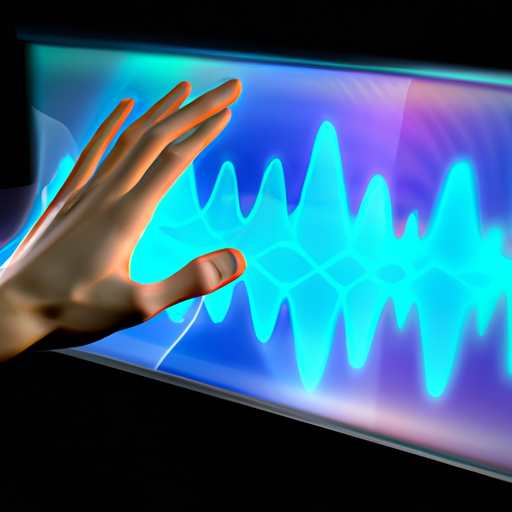
When it comes to the audio and touchscreen experience of the FLEXMIRROR monitor, there’s a mix of highs and lows to consider, quite literally in the case of the sound quality. Here’s a quick rundown:
The Touchscreen is responsive when connected via USB-C, but unable to function wirelessly.
The stereo sound in this Audio is clear and crisp. However, it lacks bass.
User Interface (UI): Navigation is easy due to experience with smartphone and tablet screens.
The OLED screen’s touch functionality enhances its vivid display through quick response using USB-C connection. It resembles a bigger smartphone screen with multitouch capability, beneficial for magnifying images and documents. However, touchscreen functionality is unavailable over Bluetooth, implying users opting for wireless connection will miss out on this feature.
Let’s talk about the audio. The built-in quad speakers deliver a sound that is crisp and clear, with distinct separations in stereo. It’s a considerable step up from the tinny single speaker on my phone, and I didn’t expect such clarity from a device this slim. But, there’s a drawback: the lack of bass. While the treble and midrange are intact, if you’re an audiophile or just someone who loves a rich, deep sound, you won’t find it here. Still, for most applications, such as watching videos or joining conference calls, the sound quality more than meets the mark.
The capacitive touch technology is a plus, giving me a UI that’s reminiscent of my everyday devices, creating an intuitive and less cluttered workspace. The transition from using my tablet to the FlexMirror monitor feels seamless, which simplifies the workflow.
Finally, although the touchscreen enhances the monitor, I prefer using a mouse for precise tasks. The touchscreen is an appealing addition, but it’s not my preferred choice for intricate work. This preference isn’t a flaw, but rather a matter of personal habit. Your experience may differ based on your accustomed methods.
In conclusion, the FlexMirror monitor’s audio and touchscreen features highlight its modern design and functionality. Nevertheless, these features have limitations. The audio lacks bass and the touchscreen isn’t wireless. Despite these drawbacks, the convenience and strong performance in both areas make them insignificant compared to the benefits. The FlexMirror is not only an aesthetically pleasing gadget but also a versatile tool that excels as both a display and an interactive device.


