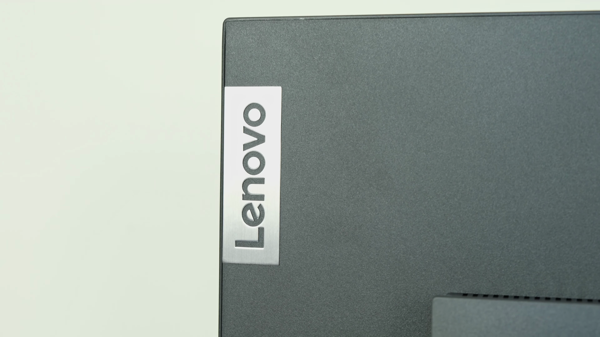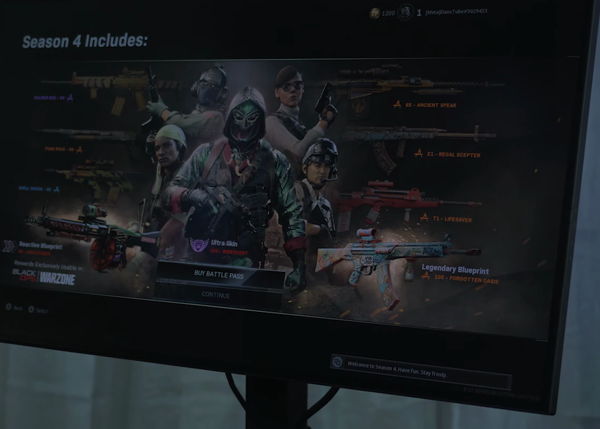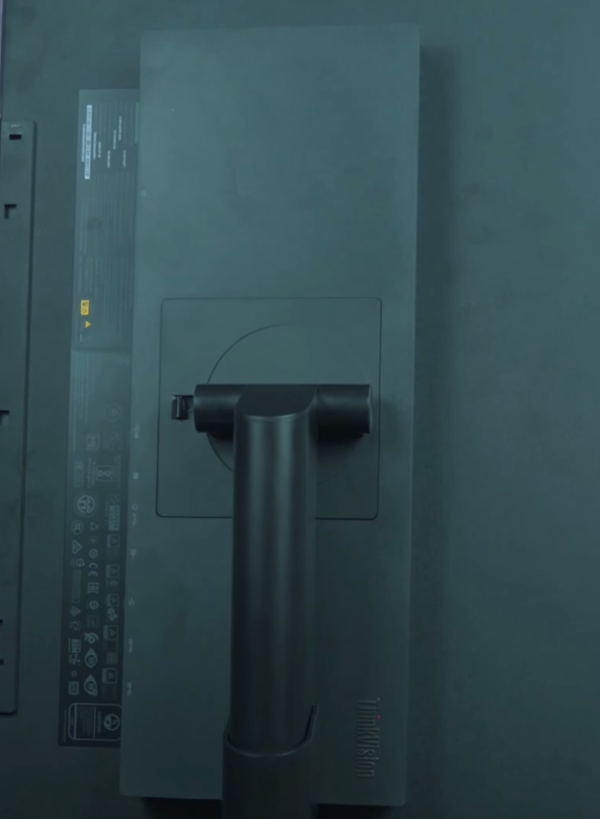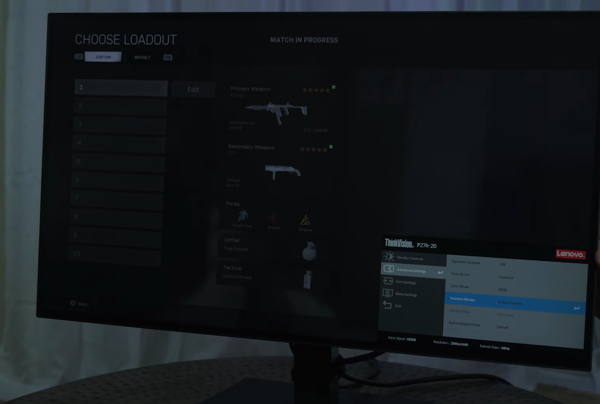Note: As an Amazon Associate I earn from qualifying purchases.
Using the Lenovo ThinkVision P27h-20 27’ WQHD IPS Monitor: my thoughts (2024)
Introduction
For my team at the office I recently got my hands on the Lenovo ThinkVision P27h-20 monitor. I was looking for a monitor that could meet our needs for sharpness, color accuracy, and connectivity (we do a bit of photo and video editing). Below are my thoughts on it.
Specifications
| Property | Value | Property | Value |
|---|---|---|---|
| Screen Size | 27 Inches | Display Resolution Maximum | 2560x1440 Pixels |
| Brand | Lenovo | Refresh Rate | 60 Hz |
| Connectivity Technology | Bluetooth, USB, DisplayPort, HDMI |
Photos
Click on photos to enlarge them:
Prices
Check prices of the Lenovo ThinkVision P27h-20 Raven Black Monitor on:
Initial Impressions

The Lenovo ThinkVision P27h-20 monitor captivates me with its 27-inch WQHD WLED display that employs In-plane Switching (IPS) Technology and boasts a wide viewing angle, delivering crisp visuals through a resolution of 2560 x 1440. This screen boasts an extensive color palette with 16.7 million on-screen options, ensuring vibrant images, as well as a peak brightness of 350 nits (nits). Nevertheless, its standard 60 Hz refresh rate might not meet the expectations of avid gamers and enthusiasts seeking faster rendering and smoother performance.
Essential Details:
Screen Size: 27 Inches
Resolution: 2560x1440 Pixels
Panel Technology: In-plane Switching (IPS)
Color Palette: Supports 16.7 million distinct hues.
Brightness: 350 Nit Typical
Response Time in Extreme Mode: 4 milliseconds.
Refresh Rate: 60 Hz
The monitor boasts an impressive range of connectivity options: HDMI, DisplayPort, and USB-C, which doubles as a charging port delivering up to 90W power. This abundance of connectivity options simplifies my workspace by decreasing the need for numerous cables. Furthermore, it supports pass-through for peripherals like keyboards and mice, making this monitor a highly effective choice for a professional setup.
Yet, despite the advantages, there are drawbacks. The ultra-thin bezels in the design reduce space for post-it notes, which may be inconvenient for multitaskers. The display side buttons are located at the back, making their use less convenient. Additionally, the screen’s propensity to accumulate fingerprints can be bothersome.
Touching on practical features, the monitor’s flat-screen design allows for height and tilt adjustments. A rubber strap for cable management is included, which is beneficial. The black raven finish gives a modern and professional look, blending well with various setups.
Sadly, not everything is ideal. Some users have reported concerns over reliability and customer support, which may affect your decision to purchase.
As for the sound issue, it has been a problem with low volume that’s difficult to adjust, suggesting potential firmware or compatibility concerns, possibly with Windows. Additionally, I’ve observed significant black bars, wasting screen real estate on a widescreen monitor. This could be due to a software sync issue.
In summary, this Lenovo monitor boasts excellent display quality and convenient connectivity through a single USB-C cable for video, power, and data. However, it has its drawbacks that need consideration before making it a daily driver. The Lenovo ThinkVision P27h-20 is a robust and functional option suitable for both casual computing and professionals.
Practicality and Performance

When considering a monitor like the Lenovo ThinkVision P27h-20, there’s a balance to strike between practicality and performance, especially when setting up a home office or a professional laptop workstation. My thoughts on this device lean towards the positive, but I’m not blind to its drawbacks.
The ThinkVision P27h-20 monitor offers great Practicality with its extensive connectivity options, including HDMI, USB-C, DisplayPort, and USB 3.0 ports. With this selection, I can effortlessly connect multiple devices without relying on additional docking stations or adapters.
The monitor’s IPS technology provides vibrant colors and clear images from various viewing angles. This 27-inch display boasts a WQHD resolution of 2560x1440, offering ample screen space for efficient multitasking. The monitor’s high-definition visuals are beneficial for my analytics work and suitable for casual gaming during leisure time.
Here’s a straightforward analysis:
Pros:
Multiple devices users benefit from various connectivity options.
High-resolution IPS screen is great for both work and entertainment.
Sturdy design with practical features like cable management and adjustable stand
USB-C connection can provide power up to 90W for charging laptops, functioning as a docking station.
Cons:
The speakers have average quality and produce limited sound volume.
Firmware issues may cause screen utilization problems.
Buttons on the monitor’s back are placed too high for comfortable reach.
Performance-wise, the monitor’s output largely matches my expectations, despite its 60 Hz refresh rate being insufficient for high-end gaming. However, in terms of office tasks and general use, it performs admirably. Some users have reported issues with dead pixels or connectivity problems, but I haven’t encountered these troubles during my usage.
The monitor serves as a home base for my laptop setup, offering both efficiency in displaying content and the convenience of charging my laptop via USB-C simultaneously. However, given its cost and reports of quality and durability concerns, potential buyers should exercise caution before making a purchase to ensure they are investing in a reliable and long-lasting home base for their technology needs.
While I’ve appreciated the phone’s sleek design and found the phone slot in the base helpful for office supplies, I was slightly disappointed by the lack of space to attach notes to the thin bezels. This may be a concern for those accustomed to more border area.
In all, the Lenovo ThinkVision P27h-20 monitor offers several advantages for my workspace. Its connectivity options, display quality, and overall functionality outweigh the minor issues I’ve encountered or heard about. Although no technology is perfect, this professional hub with a sleek design and useful features performs well.
Reliability and Support Issues

In the world of high-definition monitors, the Lenovo ThinkVision P27h-20 catches my attention for its modern design and various features. Regarding reliability and customer support, my encounters have been a blend, leaning towards contentment over dissatisfaction.
Pros
Clear and sharp images are displayed on this high-resolution screen.
This device supports multiple connectivity options such as HDMI, USB-C, and DisplayPort, enabling seamless connection with various devices.
USB 3.0 ports are useful for connecting peripherals without cluttering my workspace.
USB-C port enables laptops to charge directly. This feature enhances convenience.
Cons
Monitor failures are a concern as they might indicate internal quality problems.
I’ve had poor experiences with customer service. Calls have been disconnected and issues left unresolved.
Honestly, I’m impressed by the Lenovo ThinkVision P27h-20 monitor’s IPS Technology, which ensures consistent colors across a wide viewing angle. With a resolution of 2560x1440, the screen displays sharp and clear images, suitable for both casual computing and professional tasks. Additionally, this monitor can charge my Mac while connected, eliminating the need for an additional charger on my desk.
However, I have concerns about this monitor’s reliability. Despite its high price tag, I fear it may experience sudden failure, such as white streaks on the screen. A decent piece of technology should deliver consistent performance for me to justify the cost. If issues arise, I don’t want to deal with lengthy customer service processes or complicated technical hurdles. The monitor’s construction must live up to its price tag, both internally and externally.
As much as I enjoy using the 27-inch IPS panel for my daily tasks, its 60 Hz refresh rate might not be suitable for intensive gaming. However, this monitor’s ergonomic stand and cable management features make it an excellent fit for a tidy and efficient workspace.
I’m not the only one expressing opinions about this monitor. Some users praised its excellent imaging as a docking station. Others encountered issues with unexplained dark spots on their screens.
The experiences I’ve had with this monitor have made me feel like entering a lottery when it comes to its reliability, despite its notable strengths such as connectivity and in-built power delivery. I’m constantly on edge, fearing that it might stop working overnight, leaving me hesitant to give a positive review of the Lenovo ThinkVision P27h-20.
Final Verdict

After several months of using the Lenovo ThinkVision P27h-20, I’ve come to appreciate its blend of features and performance, despite a few hiccups along the way. The 27-inch IPS display boasts a sharp WQHD resolution, and the multiple connectivity options including HDMI, USB-C, DisplayPort, and USB 3.0 make it exceptionally versatile. Here’s a quick rundown of my experiences:
Pros:
The monitor boasts a high-quality resolution of 2560x1440 pixels. This means that visuals displayed on the screen are clear and detailed.
USB-C connectivity simplifies charging and connecting to other devices.
IPS panel: Provides impressive color accuracy and wide viewing angles.
This monitor is perfect for engaging in casual computing tasks and functions as a docking station for laptops.
Cons:
A 60 Hz refresh rate is not suitable for intensive gaming.
Units are essential components in various systems, but some may encounter reliability issues. My unit, fortunately, has been performing admirably without any such problems.
The sound quality is low and isn’t clear for multimedia uses.
The aspect that makes this monitor stand out is its ability to charge my MacBook while connected. This feature has eliminated the need for multiple cables on my desk. Its flat screen with a modest size fits comfortedly on my workspace without taking up too much space. Suitable for work such as analytics, document editing, or web browsing, it’s an excellent companion. The phone slot, although not ideal for all, proves to be useful for keeping small desk items within reach and helps maintain a tidier workspace.
Of course, this monitor has its issues. The refresh rate may not meet gamers’ expectations for smoother visuals, but it hasn’t affected me for lighter gaming and daily tasks. However, some users have reported malfunctioning problems. I can’t confirm these personally, but they’re worth considering before purchasing this model.
Ultra-thin bezels are a significant and notable feature of this monitor, enhancing both its functional and aesthetic value. These barely-there frames not only contribute to an appealing design but also expand the viewing area substantially, making it more utility-friendly for users. The adjustable stand, coupled with a sturdy base, offers additional convenience with height and angle modifications.
Balancing the features and appearance, I find the ThinkVision P27h-20 monitor suitable for professional use. While I acknowledge concerns about sound quality and durability, my personal experience with the monitor’s reliability tips the scale towards a recommendation for a versatile home or office setup.
In terms of addressing issues, the process may be inconsistent based on other reviews. But for a price around $300, it offers a decent range of features that generally meet expectations.